Introducing MindKeep Pro Version 3.0.0!
We’re thrilled to bring you MindKeep Pro’s biggest update yet—Version 3.0.0! This release represents a significant transformation with an array of powerful new features, a sleek and modern interface, and extensive customization options, offering you a more personalized experience than ever before.
MindKeep Pro has been reimagined to seamlessly blend productivity with elegance, empowering you to take control of your workflow in a whole new way. With iCloud Sync, your thoughts, reminders, and ideas stay in sync across all your devices. Our enhanced customization tools allow you to adjust everything to your liking, while the redesigned modern Notes and Reminders pages streamline your daily tasks with ease and beauty.
Whether you’re capturing quick ideas, setting reminders, or diving into deeper reflections with the new MindKeep Pro Journal, this version ensures that you have everything you need to stay organized and inspired. We can’t wait for you to explore the new MindKeep Pro. Let’s dive into the future of productivity!
New Features
- MindKeep Pro Journal: Organize your thoughts in a dedicated journal designed for deeper reflection.
- iCloud Sync: Keep your notes, reminders, and journal entries synchronized seamlessly across all your devices.
- Customization Menu: Personalize your experience by adjusting background colors, button colors, fonts, and more. You can even disable secure login or enable auto biometric login.
- New Widget: Stay on top of your tasks with an all-new widget that displays upcoming reminders directly on your home screen.
Feature Changes and Updates
- MindKeep Vault Discontinued: The vault feature has been removed from MindKeep Pro. Please make sure to back up any important data before updating.
- Updated Clean Slate: You can now mass delete all notes, reminders, sticky notes, and lists from one centralized page for easy cleanup.
- Quick Note Access Changed: Quick Note is now only accessible via the widget, removing it from the options menu for a cleaner interface, and the Quick Reminder widget was removed.
- Refined UI for Reminders: Quick actions have been removed from the modern UI Reminders page for a cleaner design. Quick actions remain available in the legacy reminder view.
UI Changes
- Modern Notes Page: Enjoy customizable colors and an enhanced editing experience.
- Modern Reminders Page: The same customizable experience as the Notes page.
- Redesigned Lock Screen and Animations: A refreshed lock screen and smoother animations enhance the overall look and feel.
- Name Change Relocated: The option to change your name is now found in the Settings and Customization page.
- App Settings Renamed: ‘App Settings’ has been renamed to ‘Local iOS Settings’ and relocated to the Customization page for easier access.
- Vault Removed: The Vault is no longer accessible from the App Insights and Help Menu.
- Enhanced Look: Voice Assist, Lists, Recurring Reminders, and Sticky Notes have all received UI improvements for a more polished appearance.
- Main Menu Redesign: The entire main menu has been revamped with a sleek, modern design.
Customization Options
- Note-Specific Color Customization: You can now customize the colors of individual notes, separate from global customization settings.
- Background Color Customization: Choose between solid colors or gradient options for your background.
- Font Customization: Pick your favorite fonts from a list to be used throughout the app.
- Button Color Customization: In modern UI mode, you can now adjust button colors to your liking.
- Biometric Login Option: Disable biometric login if preferred (with a 3-second load delay if disabled).
- Rearrange Main Menu: Easily rearrange Main Menu buttons when the new UI is enabled.
Complete Redesigns
- Notes and Reminders: Fully redesigned in modern UI mode for a cleaner, more intuitive experience.
- Updated Default Colors: Fresh new colors have been introduced for a more visually appealing interface.
- New App Icon: MindKeep Pro now sports a brand-new app icon to reflect its modern design.
Bug Fixes
Various bug fixes and stability improvements to enhance your experience.
MindKeep Pro Version 3.0.0 represents a bold new chapter, offering unmatched flexibility and a refined workflow that adapts to your needs. We hope you enjoy using the new and improved MindKeep Pro as much as we enjoyed creating it!