Designed for you, Built for productivity.
Lets dive deeper into MindKeep Pro
MindKeep Pro 4.0 is more than just an upgrade—it’s a whole new mindset for managing your digital life. With a refreshed, modern design and a smarter freemium model, you now get the full core experience for free, with optional Pro tools to elevate your workflow even further.
Built to help you organize, plan, and create without friction, MindKeep Pro combines seamless cloud sync, thoughtful task management, and deep personalization. It’s not just a notes app—it’s your personal productivity command center.
Take control of your ideas. Streamline your tasks. Build a workspace that’s designed around you—wherever life takes you.
✓ Streamlined Productivity
✓ All-in-One Simplicity
✓ Built for Focus & Flow ✓ Flexible, Customizable, Future-Ready

Unleash Your Creativity with Personalized Notes & Journaling
MindKeep Pro 4.0 isn’t just about capturing ideas—it’s about crafting a digital space that truly feels like yours. With the Modern Mode interface available for all users, you can enjoy a clean, focused note-taking experience right from the start. Want to go further? Unlock Pro+ features like custom fonts, backgrounds, and vibrant color themes to bring your notes to life.
Plus, the built-in MindKeep Journal lets you document your thoughts, track personal goals, and reflect on your growth. Journaling is free to use, with optional Pro+ enhancements to add more entries.
MindKeep Pro adapts to how you think, plan, and express yourself—whether you’re writing your next big idea or just checking in with your day.
Productivity on Your Terms with Reminders & Lists
Get more done with Reminders and Lists, included free in MindKeep Pro 4.0. Manage your tasks with ease using an intuitive interface and calendar view. Want advanced tools? Upgrade to Pro+ to enable recurring reminders and options to add more lists and reminders.
Use Lists to organize projects, track to-dos, or brainstorm ideas without limits. Every list syncs automatically, so your progress is always within reach.
Need to move fast? Just speak—Voice Assist lets you create notes or reminders (with MindWriter pack unlocked) hands-free, giving you speed and convenience when it matters most.
MindKeep Pro gives you the flexibility to start free, and the power to grow with you—your way, on your terms.
FAQs
What is the difference between Modern Mode and Legacy Mode in MindKeep Pro?
Modern Mode introduces a refreshed layout with smoother workflows and enhanced support for customization (available via in-app purchase). Legacy Mode keeps the original interface for users who prefer the classic MindKeep experience.
Can I sync my data across multiple devices with MindKeep Pro?
Yes! MindKeep Pro supports seamless iCloud Sync, keeping your notes, reminders, journal entries, and lists up to date across all your iCloud-enabled devices—automatically and securely.
How secure is my data in MindKeep Pro?
MindKeep Pro is built with security in mind, offering biometric login via Face ID or fingerprint recognition. Your data is stored privately and safely, but we recommend avoiding storage of highly sensitive personal information.
Can I set recurring reminders with MindKeep Pro?
Yes—recurring reminders are available as a Pro+ feature. You can unlock daily, weekly, or monthly repeats through an optional in-app purchase for more advanced task scheduling.
Does MindKeep Pro offer customization options?
Absolutely. Customization features such as custom fonts, background and button colors are available via in-app purchase. These allow you to personalize notes, sticky notes, and journal entries to match your style.
Is there a way to transfer data from MindKeep Lite to MindKeep Pro?
MindKeep Lite has been officially discontinued as of April 17, 2025, and transfer features are no longer supported. We encourage all users to begin fresh with MindKeep Pro and take advantage of its expanded capabilities.