Introducing MindKeep Version 2.0!
We’re delighted to unveil MindKeep Version 2.0, the biggest update to MindKeep yet that is introducing a host of exhilarating enhancements aimed at enhancing your productivity and refining your note-taking journey. This significant update heralds the arrival of 5 brand new features. 1, have a different look on how your notes are displayed with the Sticky Notes feature and effortlessly capture notes and set reminders right from your wrist with the all new MindKeep Watch Companion App!! These are just 2 of the 5 features. Read below for a list of all new features and to view detailed changes, please click the button below. Happy MindKeeping everyone 😀
Feature Updates:
New Feature: Sticky Notes (Beta)
Introducing the Sticky Notes feature, a delightful addition to MindKeep Version 2.0! Sticky Notes provide users with the ability to create visually appealing and easily accessible notes that can be pinned to specific locations within the page. This feature allows users to add, delete, and edit sticky notes, enhancing the organization and visual presentation of their notes. Whether you want to highlight important information, create reminders, or simply add a touch of personalization to your notes, Sticky Notes offer a convenient way to manage and display your content in a neater and more structured manner.
Scroll down for more info! ↓
New Companion App: MindKeep Apple Watch App
Introducing the groundbreaking MindKeep Watch Companion App, designed to seamlessly integrate with your Apple Watch. Now, you can harness the full power of MindKeep directly from your wrist. With this innovative companion app, you can effortlessly jot down quick notes, set crucial reminders, and maintain your organization, all with the convenience of your wearable device. Whether you’re on the move, in a meeting, or simply prefer the simplicity of using your Apple Watch, MindKeep is there to assist you in capturing ideas and staying ahead of your tasks effortlessly. More features coming in a future update!!
Convert Notes to Reminders
Version 2.0 introduces a highly anticipated feature: the ability to convert notes into reminders. Bid farewell to the tedious process of manually transferring important tasks from your notes to your reminders. With just a few taps, effortlessly transform your notes into actionable reminders, ensuring that no task is overlooked. This seamless integration between notes and reminders streamlines your workflow, allowing for greater efficiency and productivity.
Convert Reminders to Notes
Just like Notes to Reminders, this works the same way but the other way around. Keep in mind, this feature if used, will cancel all reminder notifications if converted to a note
Backup/Restore Feature
Introducing the Backup/Restore feature, allowing users to securely backup their notes and restore them whenever needed and welcoming MindKeep Lite users by securely bringing over notes from MindKeep Lite.
_____________________________________________________________________________
Feature Change:
Clean Slate: Now deletes ALL Sticky Notes alongside Notes and Reminders
UI Changes:
Relocated the Name Change button to the settings menu
Changed the date picker for setting reminders from scrolling to a calendar view for date selection
Changed ‘Quick Reminders’ to ‘Quick Actions’ and changed the layout/appearance of it into a drop down menu. Functionality remains the same
Added a one time popup for users displaying a welcome message to MindKeep Version 2.0
Added a detailed patch note button to the Patch Notes screen for easy access to the latest patch in detail
Changed the Lock screen look and made it look nicer
Changed the color of the main menu
Changed the color of the “Add Note” screen
Changed the color of the “Add Reminder” screen
Changed the color of the Reminders View Page
Added the current time to be displayed on the main menu
Changed the settings button so when clicked, it navigates to a page displaying all available setting changes
Added a Apple Watch icon to the top right of the main menu to instruct users on how to install the watch app if it has not been installed automatically
Changed the look of the Clean Slate feature to match the color scheme of MindKeep and updated the text and functionality to work with Sticky Notes
Changed the color of the “Save Name” button on the Name change page by reversing the color gradient
Changed the navigation look of Adding a note. Swipe down is now required to close
Bug Fixes:
Addressed a major bug where the look of a handful of screens displayed incorrectly on other Apple devices
Addressed a bug when a user taps the text editors or text boxes on all applicable pages, it hides the keyboard.
Addressed a bug with menu navigation not working smoothly
Addressed a bug where Clean Slate wasn’t working properly
Addressed a bug that searching was not working on Notes and Reminders
Addressed a bug where when dark mode was applied, some views didn’t adjust based on that